Learn the Basics:
Game Results
US Forecasts
Pick34 Bible
Your Personal Forecasts
|
|
Game Results
Work with Numbers
Pick34 Bible
|
|
Tool Access Subscription
Special Users Group
Help and Support
|
|
|
|
Pick X Quick Tools
Standard Numbers Studio User Guide
|
Provided specifically for Pick34.com Users
|
Quick Tools
| A service of Pick34.com |
|
| Quick User Guide:Standard Numbers StudioThe tool is a new version of the existing Basic Numbers Workshop that is available in various versions for many years. The previous versions were designated for either Pick3 and Pick4. This workshop works will Pick2, Pick3, Pick4 and Pick5 numbers. All in one tool.The screen is divided into 2 sections.Work Sheet andFunctions.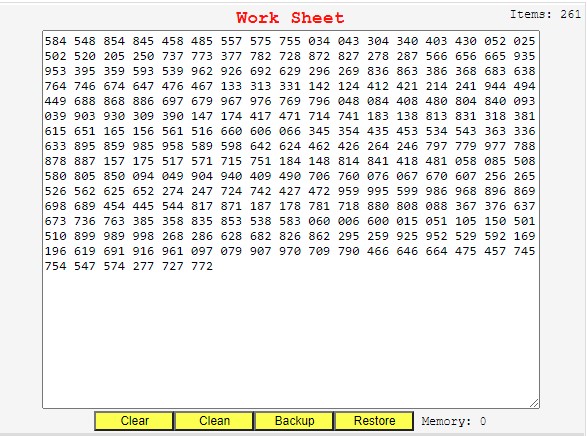 Work SheetHere you can enter your numbers and all of the functions will change the information in this area. There are four feature buttons in this area:Clear: empties the work sheet.Clean: leaves only the numbers (1 to 5 digits) separated by a space.Backup: temporarily saves the current contents of the work sheet.Restore: restores the work sheet with the previously saved contents. FunctionsThese are the features the studio provides you with. They are mostly self-explanatory. Here a quick walkthrough:Box: converts all numbers into their boxed state (lowest digit to highest).All Straights: converts all numbers to all possible straight options. Duplicates will be eliminated to reduce the work sheet size. Compress: eliminates all duplicates. Compress Box: eliminates all duplicates of the boxed state.Sort: orders the data from lowest to highest.Reverse: flips the list of numbers.Switch around: flips every number on the list to last digit to first digit. Scramble: mixes each number up.Scramble: mixes the list up.VTX Mirror: creates the mirror of each number.Flip +3: adds 3 to each digit without carry over.Flip -3: substracts 3 from each digit without carry over.ATX Mirror: creates the ATrax mirror of each number.VTracs: converts each number to its VTracs number.ATrax: converts each number to its ATrax number.Neighbors: converts each number to its Neighbor number.VZero: converts each number to its VZero number.Lotto -: subtracts the entered number from all numbers in the work sheet without carry over.Lotto +: adds the entered number to all numbers in the work sheet without carry over.Click here to check out the Standard Numbers Studio!Further SupportFor more support in regards to this feature please visit the ...Lottery Secrets Group | |
|
|
Courtesy of Pick34.com | Tuesday, Nov. 5, 2024 |
|
Copyright 2003-2024 by Pick34.com. All rights reserved! For entertainment purposes only
|
|
|
| |